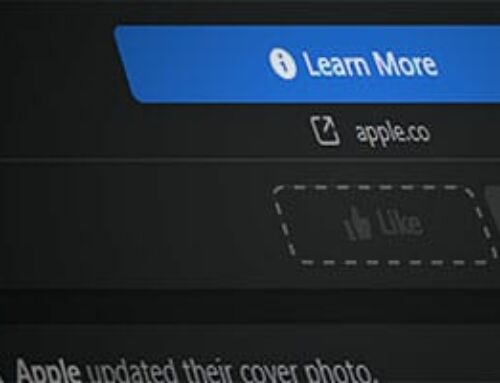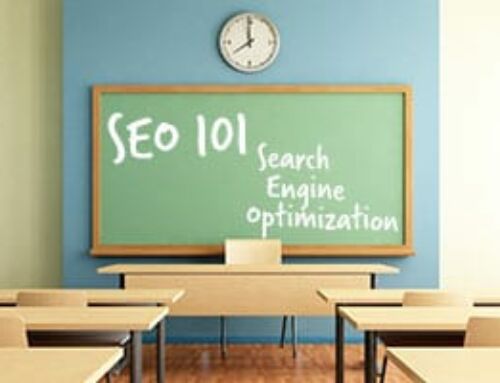Let’s be real, Google Ads is an onion. Peeling back layer by layer of optimization and capabilities can be overwhelming. As intimidating as it may be, Google Ads is a fantastic way to get your business listed at the top of search engine results on Google. By utilizing this powerful pay-per-click tool, you can craft highly targeted ads for various reasons like brand awareness, sales leads, and increasing website traffic. If managed properly, Google Ads provides a great return on investment (ROI) compared to other digital advertising platforms, like social media. (For anyone reading this who needs a little more of “the basics” check out our blog The Beginners Guide to Standard Google Ads)
As Google Partners, we have witnessed various mistakes clients and other agencies make before turning their Google Ads management over to us. The process involved in running Google Ads that are effective can be time consuming. It is important to work with experts (like Momentum3 Growth) who understand the effort it takes to manage the campaign to reach maximum ROI.
We hate seeing businesses waste money on marketing and advertising efforts. So, we are here to share with you the top 5 Google Ads mistakes we see that seriously impacts the ways your ads perform. (and not in a good way!)
Poor Keyword Targeting
Before crafting your ads, it is so important to know what keywords you are targeting so you can make sure you incorporate those keywords into your ad headline, description and landing pages. Google relies on keywords to make sure they are displaying the right ads, and Google’s Users will rely on keywords to clicking on ads that are accurate to the search query. So, make sure you are not only targeting the right keywords but targeting them in the right way. But how do you know if you are targeting the right keywords in the right way?
First, use Google Keyword Planner to discover new keywords and search volumes. Once you have your list of keywords, you want to figure out the targeting method. Google allows broad match keywords, broad match modified keywords, phrase match keywords, and exact match keywords.
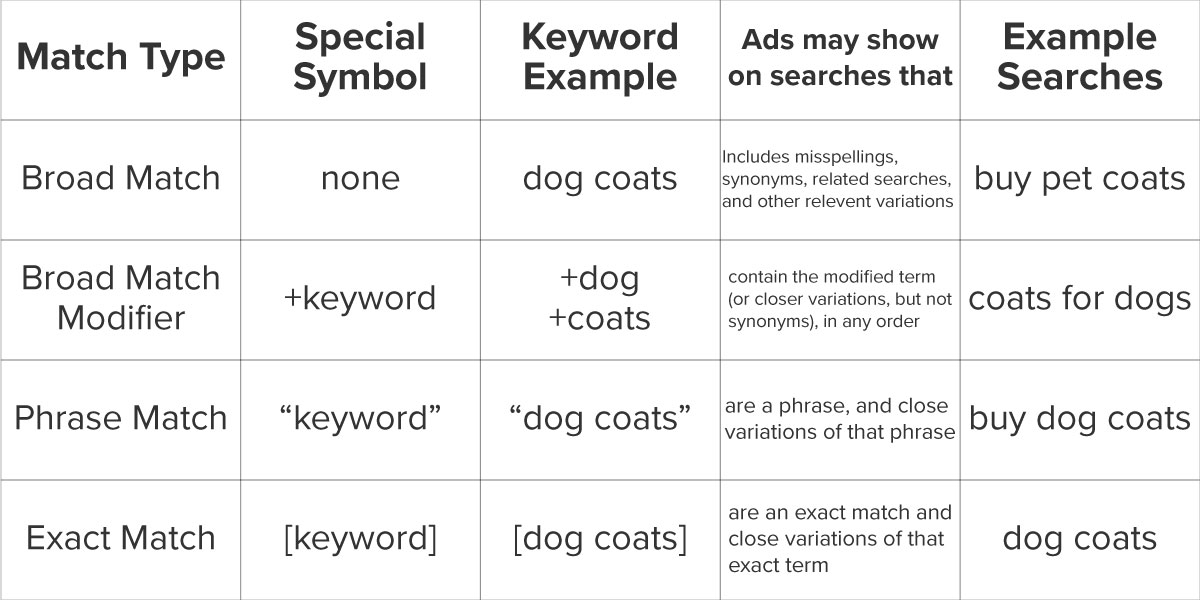
It can be hard to tell what the best keyword match type to use. Typically, people think the broader the better. Though using the broad match type will cause many search terms to come through that are irrelevant. Using the example from the grid above, by targeting dog coats (with no special symbols) your ads run the risk of showing up with any search term that obtains the word dog and coats. Google doesn’t filter out much when you choose simply broad match, so you may see search terms like womens coats or dog beds. When they say broad match…. they mean BROAD. This is where the special symbol “+” saves the day. If you know you want to broad match your keywords, then choose broad match modifier type. By targeting the same keyword +dog +coats Google knows the search query MUST contain all the words within that keyword to pull your ads. By utilizing this keyword targeting method, you are not limited to the order the keywords are typed into Google, allowing for more possibilities and more relevant search terms than regular broad match targeting. Using phrase match type is powerful if you have a keyword, that must be presented in a certain order, but can have other words tied to the search term. By plugging in “dog coats” you are telling Google that you want to appear for search terms like buy dog coats, dog coats for sale, and best dog coats. This targeting method can be pretty powerful if you have definite knowledge of keyword order. Exact match type keywords are not recommended, unless you have a very specific niche target. By using exact match, you are limiting your ads potential to reach users.
All in all, we find it most effective to use broad match modifier and phrase match keywords, because it gives just enough limitations to ensure you don’t get too many bogus search terms.
Speaking of bogus search terms, not only do you want to make sure you have plugged in keywords you want to target, but you also want to make sure you plug in keywords that you DON’T want to target. These are called negative keywords. Without your ads running, it is hard to know what you “don’t want to target.” Though, lucky for you here is a list of generic negative keywords that we plugin to [almost] all of our internal and client campaign:
- School
- Salary
- Tutorial
- Jobs
- Video
- Free
- Cheap
- Free
- Definition
- Synonym
- Example
- “What is”
- “How Does”
- Book
- Template
- Requirements
- Process
- Intern
Unfortunately, negative keywords do not work like targeted keywords, do if you want to omit “Intern” you will want to make sure you omit “internship” and “internships” just to cover all the bases. Unlike broad match type targeted keywords that automatically understand the different variations of the keyword, negative keywords only work as exact matches of the keyword.
Typically, a campaign that has been running a couple of months may have a hundred or more negative keywords. People type in some WEIRD things on Google, you would be surprised.
Lack of Ad Group Optimization
Optimization of your ads starts with creating compelling headlines and descriptions to grab users’ attention. In crafting the text for your Google Ads, you want to have these 5 elements in mind:
- Keywords: Remember the advice above about utilizing Google Keyword Planner? Before crafting your ads, you will want a clear picture of the keywords you want your ads to appear for; with that knowledge, you will want to ensure keywords are present in your headlines and descriptions.
- Brand: Let users know who you are by mentioning your business make in a headline or two.
- Call to Action (CTA): Secret to ones’ subconscious, it loves being told what to do! Make sure you let users know the goal of your ads, by mentioning things like “Book A Consultation,” “Sign-Up for More Tips,” and “Give us a call.” Our subconscious reacts to what it is told to when we read something. Take advantage of it!
- Value: Value and Sales share a border of relevance. When presenting value in your ads, try and avoid aggressive sales language like “Buy Now.” Although our subconscious loves being told what to do, you don’t want to come off as aggressive, so try showing value in ad text by presenting things like “Custom Order,” “Free Consultation,” and “Fast Shipping.”
- Promise: No one likes false promises, so make sure you are presenting content that is true and honest like “Increase Your ROI,” “Stay in fashion this season,” and “Offering same-day appointments.” Your promise should let the user know exactly how you can help them.
Now that we have the key elements down, it’s time to understand how many ads and what ad types you should include in your Ad Groups. Too often, businesses or agencies choose 1 type (i.e. expended text) to run their advertising campaign. Sure, they may have 5 ads running within the same Ad Group, but let me tell you, THIS IS A MISTAKE! An ad type that we don’t see used often is Responsive Ads. They are fairly new to Google Ads, but are one of the most powerful ad types. Responsive ads are crafted with 15 headlines and 4 descriptions. Depending on what the user types in, Google will scan all of your headline and description options and pull the top 2-3 that are most relevant to the search intent, giving you more opportunity to make sure your ad says what the user wants to read.
By utilizing multiple ad types together, you have a better CTR and Cost-Per-Click (CPC). So, when you are crafting your ads start with 2 expanded text ads and 1 responsive search ad within a single Ad Group. I know what you’re thinking… “but expanded text ads have 3 headlines and 2 descriptions and responsive search ads have up to 15 headlines and 4 descriptions; that means I have to come up with 21 UNIQUE headlines and 8 descriptions?!” On the contrary friend, the headlines and descriptions you craft for your expanded text ads should be used in your responsive search ads. Which means you only need to come up with up to 9 additional headlines and ZERO descriptions. The age-old phrase “two heads are better than one” stands strong in Google Ads optimization…in this case it is three ads that are better than one.
Forgetting Extensions
Think of extensions as an extra perk and extra space to show more than what your ad text is displaying. They allow you to show things like your business address, phone number, ratings, and other links for products and services on your website. Another very big benefit of extensions is that allow your ad to take up more real estate on Google’s Search Engine Results Pages (SERPs). You’re paying to be there, might as well make the most of your money!
Now, we do see ads using extensions, but often the ad account we come across is lacking in at least one of the four recommended extensions to include in your campaign.
- Sitelink Extension: This is probably one of the most powerful extensions Google Ads has to offer. Sitelinks offer more ad real estate by showcasing other links on your website. Running an ad for “women’s pants”, but also have “stylish shoes”? This is when you will use the sitelink extensions, to show off more about your business than where the original ad would direct you.
- Callout Extensions: Here is where you show off more value about your product/service offerings. Mentioning things in your callout extensions like “Money Back Guarantee,” “Veteran Owned,” or “2 Day Shipping” within callout extensions let users know more about the experience they can expect when choosing you.
- Structured Snippet Extension: You know your products or services are awesome and can impact users if they give it a chance. Structures snippets are your chance to highlight specific aspects of your product or service. In example, if you’re an insurance agent running ads, this extension would allow you to show all types of insurance you offer (Car Insurance, Life Insurance, Home Owner Insurance, etc.) It’s a great way to let users know all of your service possibilities.
- Message Extension: Since we live in a day where people don’t like to talk on the phone, setting up a message extension allows users to easily email or text you from a simple click on your ad.
Lack of Monitoring
Once you have your Google Ads crafted and plugged in, don’t think it is a one and done thing. It is no secret that pay-per-click advertising can be “expensive,” but that expense can provide great ROI if the ads are monitored and maintained properly. Depending on your ad budget, you monitoring may need to be daily or weekly, regardless you want to make sure you check out your ads multiple times per month to ensure the clicks you are getting are relevant, the headlines and descriptions are performing well, and Google hasn’t provided any helpful “auto-recommendations” (which if you don’t have the feature disabled, will automatically apply to your ads. The “auto” part of this makes the recommendation less valuable as they are not specific to your advertising goals.)
- Make sure your clicks count: Google Ads allows you to see the search terms that users type into Google to reach your ads. Depending on your keyword targeting method, there is a good chance you will have some weird search terms come through your ads. In the initial set up process, you hopefully remembered to add in those generic negative keywords mentioned above, but that is not going to omit all the weird possibilities that can come through your ads. At least weekly, go through your ad search terms and add the words or terms that stick out as irrelevant into your negative keyword list. (Be sure to add these negative keywords to the CAMPAIGN level, unless it is very specifically irrelevant to a single Ad Group) Negative keywords will help bring a better CTR and CPC to your ads campaign.
- Checking on ad headlines and descriptions: When you run a Responsive Search ad, Google offers special asset details, which shows you which headlines and descriptions are performing best and which ones need help. Give you ads about a 30-day run before viewing the asset details. Once you check them out, if you see a headline or description that isn’t performing well, it is your time to improve or replace the headline or description. Then rinse and repeat.
- Managing Google’s “auto-recommendations”: There is no doubt that the auto recommendations that come from Google are valuable….to someone out there…but that someone might not be you. In the Ad Account setting, you can disable the feature to automatically apply recommendations, and we HIGHLY advise that. Some of the recommendations are fantastic, but from time to time they will throw one out there that seriously messes with your ads or bidding strategy. We advise taking the recommendations to heart, doing the research on that suggestion and then deciding if it is the right change for your ads.
Poor Ad Landing Page
Last, but certainly not least, the website page you send users to after they click on ad needs to be relevant to the search term they typed in to reach your ad. Too many times, I see businesses lead ads to their website homepage – which offers way more information than I needed. Crafting a unique landing page for your Ad Campaigns will prove to be effective. Why do you ask? Well, because you have done all the research to know your keywords, crafted ads with keywords, brand, calls to action, value and promises and all of that same [not necessarily exact] information needs to be present on the URL they land on after clicking your ad. If you are hoping for a sales lead through your ad, be sure to have a contact form present at the top of your website so it is easy for users to contact you. If you are trying to sell items for dogs, be sure to direct users to a page that shows various categories of your dog supplies. By investing time in crafting a landing page specific to your ad goal will provide better user experience, and in return increase your ROI.
It is easy to get overwhelmed when advertising with Google. Hopefully, we have shined a light on a few tips to follow and mistakes not to forget. There is no doubt that Google Ads is a powerful advertising platform with the capabilities of reaching many new consumers. In its power, it is easy to watch your marketing budget fly out the door with little return if they are not set up, maintained and managed properly. Business owners don’t always have the time or internal resources to reach Google Ads maximum optimization. As Google Partners, we are prepared and ready to help improve advertising efforts by analyzing existing campaigns and delivering improvements or starting brand new campaigns from scratch and using our special touch to ensure their success. It is all up to you! Let us know how we can help!